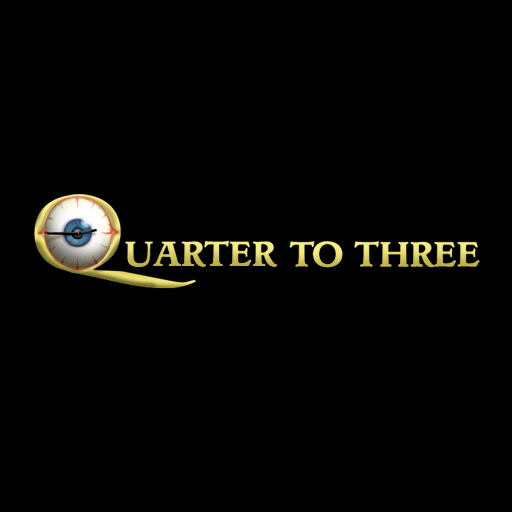When you first start playing College Football 26, it might be tempting to jump straight into modes like Road to Glory or Dynasty. However, the best initial step is to visit the settings menu. This allows you to customize gameplay options and familiarize yourself with new features introduced by EA this year. One of the most crucial sections in the settings is “Passing Mechanics,” which significantly influences how passing functions in the game.
To access these settings, go to the main menu, select the “Settings” tab, then “Gameplay Settings,” and scroll down to “Passing Mechanics.”
Here are the recommended Passing Mechanics settings for the best experience:
– Passing Type: Placement & Accuracy
– Passing Slowdown: Off
– Pass Lead Increase: Small
– Reticle Speed: 12-14
– Reticle Visibility: User Only
– Meter Visibility: User Only
The “Placement & Accuracy” option offers the highest precision for passing, adding a timing element that allows for perfectly accurate bullet passes. Visual aids help control the ball’s placement and power, making it easier to execute various pass types. While “Revamped Passing” is the default and offers a new style with more control over pass arcs, “Placement & Accuracy” is superior for precision.
Turning off Passing Slowdown is advised, as slowing down during a pass is unnecessary. Setting Pass Lead Increase to “Small” provides a tighter window for leading receivers, preventing passes from going outside their catch radius, which can lead to incompletions or interceptions.
Reticle Speed is subjective, but a range of 12-14 is generally optimal. Reticle and Meter Visibility settings can remain on “User Only” without impacting gameplay significantly.
Adjusting these subtle settings can greatly enhance your passing game in College Football 26. For further improvement, consider exploring guides on the best offensive and defensive playbooks available in the game.